NSC Instructions
Using the National Student Clearinghouse
The Pullman campus uses the National Student Clearinghouse (NSC) for instant access to your enrollment verification. WSU has authorized NSC to act as its agent for enrollment verification.
Get Started
Log into the National Student Clearinghouse to gain instant access to enrollment verifications and notifications sent on your behalf.
- If you do not remember your WSU Network ID or password, or need to reset it, contact Crimson Service Desk at: CrimsonServiceDesk@wsu.edu or (509) 335-4357.
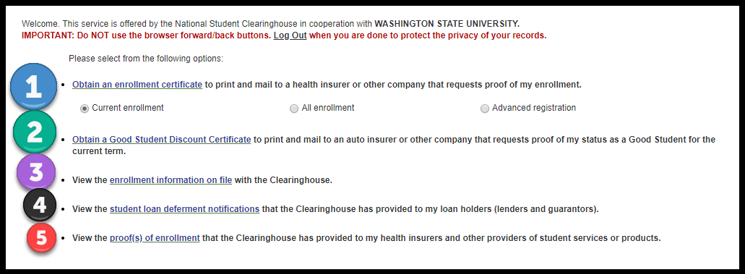
Note: The numbers in the image above were added for these instructions. You will not see them on the NSC website.
1. Enrollment Certificates
Print an Enrollment Certificate to mail to a third party for a future term, the current term, or all terms.
- Select the type of certificate FIRST. (Number 1 in the image above).
- Current enrollment: Proof of enrollment for the current term.
- All enrollment: Proof of enrollment for all terms, past and present.
- Advanced registration: Proof of enrollment for a future term.
- Fall is available 4 months prior to the start of the term.
- Spring is available 2 months prior to the start of the term.
- Click Obtain an enrollment certificate.
- Download and print the certificate.
- Mail the certificate to the requesting third party.
2. Good Student Discount Certificate
Print a Good Student Discount Certificate to mail to an auto insurer or other third party who requests proof of your status as a good student for the current term.
- Select Obtain a Good Student Discount Certificate (Number 2 in the image above).
- Download and print the certificate.
- Mail the certificate to the requesting third party.
3. View Enrollment Information
View the enrollment information that is on file at the NSC.
- Select enrollment information on file. (Number 3 in the image above).
4. Student Loan Deferment Notifications
View the student loan deferment notifications that the NSC has provided to your loan providers, lenders, guarantors, or the National Student Load Data System (NSLDS).
- Select student loan deferment notifications. (Number 4 in the image above)
5. Proof of Enrollment provided on your behalf
View proof(s) of enrollment that the NSC has provided to health insurers or other providers of student services or products on your behalf.
- Select proof(s) of enrollment. (Number 5 in the image above)